| Camera | Update: As of July 2014 I'm now shooting with Nikon's d800! Thanks to Kwan's Camera in Pohang for giving me a great deal. The Nikon d7000 is my first DSLR and a great introduction to higher-end cameras. Nikon's since replaced it with the d7100, a great looking, just below pro, beauty. If I wasn't looking at the higher end d600 and d800, I'd probably do the d7100. |
Lenses | July 2014 Update: In order to finance the d800 and to make the move from Nikon's crop sensor to the full frame, (DX to FX) I sold a few lenses. Gone are the 35 1.8 and the 105 2.8. I shoot now with the Nikon 28-300, the Nikon 50mm 1.4d, and my DX Nikon 10-24. The 10-24 is useless at anything wider than 15mm, but it's working for now. I pack the 10-24, a 35mm 1.8, and a 105mm 2.8 that I got used here in Korea. I have a few other lenses lying around, my kit lens, a 50mm 1.4, but those three lenses are my primary pieces of kit. |
Software | For editing, I jumped on Adobe's Creative Cloud deal, $9.99 a month for Lightroom and Photoshop. It's a great deal. I'm always on the lookout for really cheap, really easy to use software. I'm learning GIMP and a little bit of Photoshop, but the learning curve is steep, and I don't have a ton of time to put into learning new software. GIMP is great because it's very similar to Photoshop, but free. Right now I use Adobe's Lightroom 5, an incredible piece of software that manages photos and allows you to edit them, one at a time, or a hundred at a time. Lightroom was the biggest step forward my photography has taken. I also use Pixlr.com for heavier actions on individual photos. Similar to photoshop, in that you can work with layers and do all kinds of fancy stuff. It works in any browser, and is free, which is awesome. For panoramas I use Hugin, an awesome, free, program that stitches pictures together. Another one with a steep learning curve, but amazing results. |
Tools
Whenever I find a blog, I want to know what kind of camera, what kind of lenses, what kind of editing equipment a guy or girl has. Are they creating those amazing images with ten grand worth of gear, or is this a guy with an iPhone and an app? The distinction is arbitrary from an art standpoint, but I always want to know. So here's a list of the tools I use.
Subscribe to:
Comments (Atom)

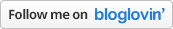







3 comments:
Zachary. First off, great photo work, truly. Would like to run your stuff on Haps if you want to put together a photo essay.
The reason I happened upon your site was due to the fact that I was in a pinch and needed a photo of 11 Chesterfield Way. The reviewer too one with his iPhone and well... you know.
Have credited you and linked to your site. http://www.busanhaps.com/article/11-chesterfield-way-french-cuisine-gyeongju
Drop me a line, would like to talk more about running some of your other work in the mag: busanhaps@gmail.com
Bobby McGill
Zachary. First off, great photo work, truly. Would like to run your stuff on Haps if you want to put together a photo essay.
The reason I happened upon your site was due to the fact that I was in a pinch and needed a photo of 11 Chesterfield Way. The reviewer too one with his iPhone and well... you know.
Have credited you and linked to your site. http://www.busanhaps.com/article/11-chesterfield-way-french-cuisine-gyeongju
Drop me a line, would like to talk more about running some of your other work in the mag: busanhaps@gmail.com
Bobby McGill
You have worked nicely with your insights that makes our work easy.circle contact lenses The information you have provided is really factual and significant for us. Keep sharing these types of article, Thank you.
Post a Comment